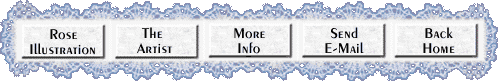The computer network concept began early in the 1960's when the Department of Defense designed ARPANET for exchange of US military command & control research. By '69, several hosts were created & computers at Standford, UCLA, UCSB, & the University of Utah connected to ARPANET. This fast electronic means of communication, now called e-mail, became popular by the early 70's. In '74, ARPANET changed to TeleNet, a public commercial version. Newsgroups were introduced in '79. A common network language was developed in the mid '80's allowing corporations & clients to use the Internet for business. By '90, public Internet communications were common, & issues of privacy & security were raised. A programming team formed to address the first major malicious virus, the "Internet Worm." In '91, Hypertext language was developed allowing words, graphics, & photos to be posted on the Internet from all over the world! Mosiac was the first graphic-based browser created in '93. In '95, Java, a hi-capacity programming language, was created, & the National Science Foundation gave up their monopoly over the Internet, leaving it in commercial control. In only 30 years, the Internet grew to to include 10 million hosts & more than 40 million users. Today the Internet serves as a shopping mall, research library, post office, social club, & a place of business.
|